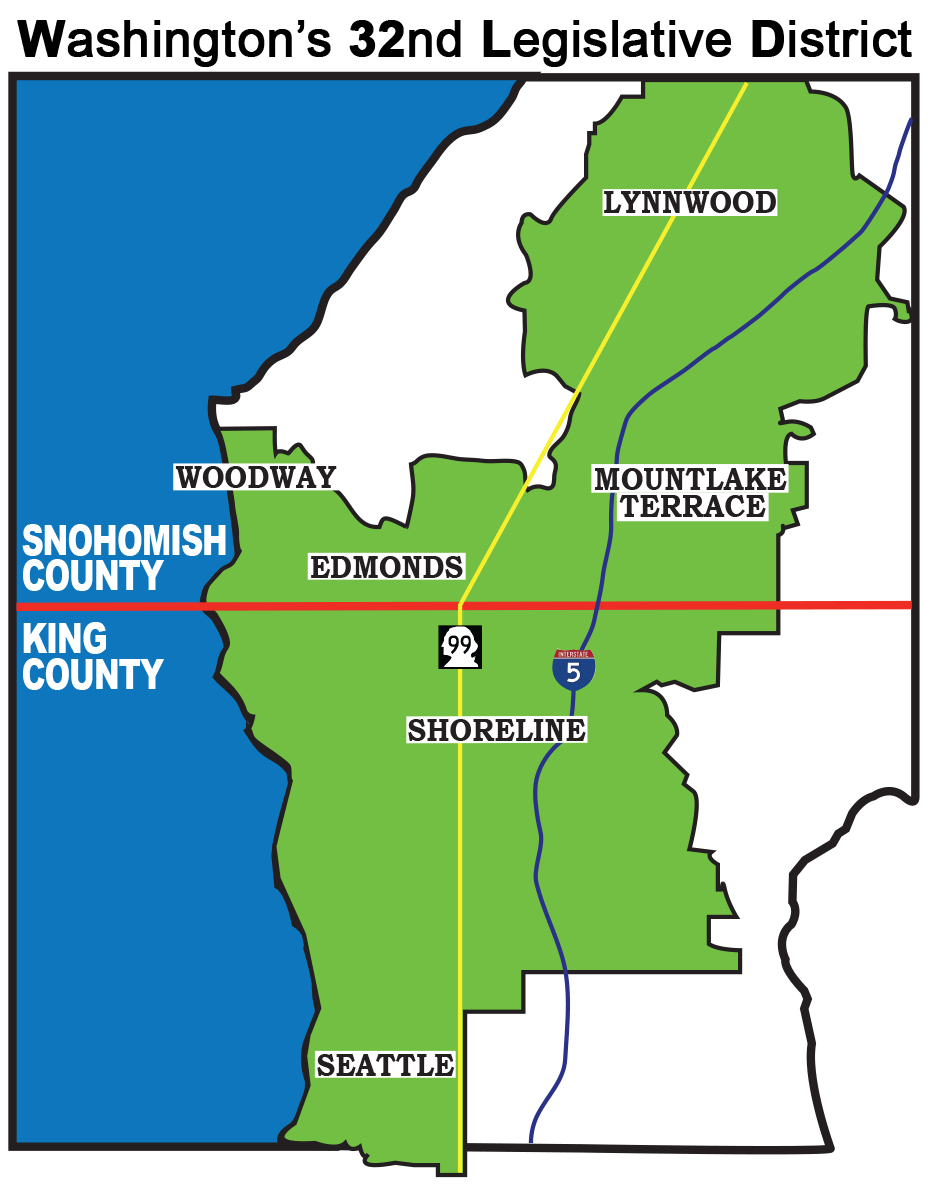IMPORTANT — PCO DEADLINE FOR FILING IS 4PM TODAY, MAY 20TH!
The 32nd LD is so proud of their PCOs who are a main source of voter information, improve voter turnout, and are vital to all of the activities in the 32nd LD.
All current PCOs, and new PCOs, must refile or file for office online this week—
Filing opens Monday, May 16, 9am
Online filing will be available 24-hours-a-day until Friday, May 20, 4pm
For those of you who are familiar with the filing process, here are the links:
King County Link – https://kingcounty.gov/depts/elections/for-candidates.aspx
Snohomish County Link – https://www.snohomishcountywa.gov/224/Elections-Voter-Registration?utm_medium=email&utm_source=govdelivery
DETAILED INSTRUCTIONS FOR PCO FILING
Every two years, all current PCOs must refile, and anyone interested in becoming a new PCO must file, for the PCO position in their precinct. See the simple steps to file below.
PCO candidates will then appear on the August 6, 2022 primary ballot. PCOs are elected every two years and serve a two-year term. (If you do not get elected to be the PCO in your precinct, you can ask the 32nd LD to appoint you to be a PCO in precinct that is without a PCO.)
Online filing for PCO candidates is done on the WA Secretary of State’s Candidate Portal (see link below). For people without online access, there is a mail-in filing process available. Filing is free.
Preparation for Online Filing for PCO
First, verify or update your voter registration information and find your precinct number at:
https://voter.votewa.gov/WhereToVote.aspx
-fill in your first name, last name, date of birth > SUBMIT
-on upper left, click on MENU
-from left column, click on Voter Registration to find your precinct number
-write down your first name and last name exactly as they appear on your voter registration
Second, before accessing the Secretary of State’s Candidate Portal, have the following information ready:
-First name and last name as they appear on your voter registration
-Decide how you want your name to appear on the PCO candidate ballot (you can use your nickname, as your first name, rather than your voter registration first name)
-Date of birth
-Registered residential address
-Email address
-Phone number
Third, after 9am, Monday, May 16th, then for 24-hours a day until Friday, May 20th, 4:00pm, you can access the Secretary of State’s “File for Office” Candidate Portal to fill out your filing form:
https://www.sos.wa.gov/elections/candidates/online-candidate-filing.aspx
-Click on the 2nd bullet point, “Online PCO filing”
Now You Are Ready to File for PCO
–Step 1: Sign in
-Enter your first name, last name, date of birth, exactly as it appears on your voter registration.
-Click on the blue “Login” button which can be found in the bottom, righthand corner of the screen.
–Step 1B: Verify Registration Information
-If the information looks correct, click on the blue “Verify” button which can be found in the bottom, righthand corner of the screen.
-If the information is still incorrect, click on the black “Incorrect” button.
-Step 2: Candidate Portal
-Click on the blue button, Create New, to start a new filing.
–Step 3: Office
-On the menu bar, next to “District Type”, click on Precinct Committee Officer
-You will then be shown the two options for Precinct Committee Officer, one for the Democratic (Party), one for Republican (Party).
-On the line for Democratic, click on the blue Start button
-Step 4: (there are 5 screens below)
a) 1st screen is Candidate Information
This screen shows you what you have on file in your voter registration. Please make sure that your Name, Residential Address, and Mailing Address are correct.
b) 2nd screen – Contact Information
Your Phone Number and Email are required to continue. This personal information is NOT published anywhere and is only used by the County Election Office to update you on your PCO candidacy and to let you know if anyone else has filed for your office.
c) 3rd screen is Ballot Name.
Here you will be able to enter your name as you want it to appear on the ballot.
-You can use a nickname as your first name if it appears that way on your voter registration. For example, if your legal name is William, you can use Bill on the ballot if you have registered using the name Bill.
-You cannot use a nickname that denotes an occupation or military rank. You cannot use a name that denotes your position on political issues or a political affiliation. You cannot use a nickname that misleads voters.
d) 4th screen is Campaign Contact Information
PCO CANDIDATES ARE NOT REQUIRED TO GIVE THIS INFORMATION (Phone Number, Email or Website)
If you do fill out this information, it will be published only on the county website, so voters can reach out to you.
e) 5th screen is Campaign Mailing Address.
AN ADDRESS IS REQUIRED HERE. HOWEVER, YOU CAN CHOOSE YOUR VOTER REGISTRATION ADDRESS OR ENTER ANOTHER ADDRESS. THIS ADDRESS WILL APPEAR on your County’s Election Website (either Snohomish or King).
– Step 5: Summary
This is your opportunity to click back to see if anything doesn’t look right. You want to make sure you are filing for PCO and filing with the correct Party. Once your declaration is submitted it cannot be altered. If you have submitted your declaration but want to change it, you will have to withdraw and resubmit by the May 20th deadline. Click on Submit Now
– Step 6: Declaration of Candidacy Oath
Read the oath and then click the I Affirm the Oath and Wish to File button.
– Step 7: Summary
Watch for email notifications regarding your filing. You can also print this page for your records. Keep in mind that any message about the voters’ guide or pamphlet does not apply to PCOs. You’re done!
– Withdrawal of Candidacy
May 23rd — no later than 4:30pm, is the last day to withdraw. If you plan to withdraw, go to your County Elections Website. If you are planning on withdrawing and refiling, please remember that the re-filing deadline is May 20th. This form requires a signature, so the best way to submit it to your County Elections is to print it out, sign it, scan it and email it.
– Will You Appear on the Ballot?
Only contested races appear on the ballot. You will be notified by email if another candidate files for the same party and precinct.
——–
– For Questions, Contact:
32nd LD PCO Coordinators or Your County Elections Office
Email: pco@32democrats.org
Phone: 206-261-4664
Snohomish County Elections
Email: elections@snoco.org
Phone: 425-388-3444
Website: https://snohomishcountywa.gov/224/Elections-Voter-Registration
King County Elections
Email: elections.service@kingcounty.gov
Phone: 206-296-1565
Website: https://kingcounty.gov/depts/elections.aspx
King County PCO Filing Tutorial: https://kingcounty.gov/depts/elections/for-candidates/online-pco-filing.aspx
WA Secretary of State Website
https://www.sos.wa.gov/elections/candidatefiling.aspx